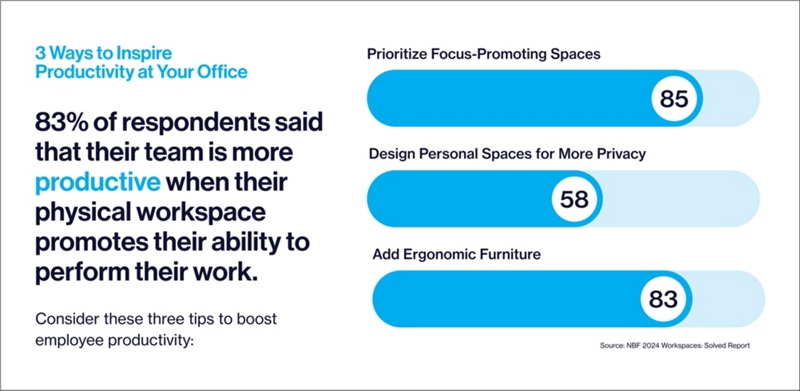Resources
-
Tips and Ideas
- NBF Volunteer Events
- Follow NBF
- Tips for Keeping Your Office Furniture Looking Good & Working Smoothly
- How to Use the Art of Feng Shui to Create a Comfortable & Productive Cubicle
- The Evolution of HON Office Furniture, from the Mad Men-era to Today
- ANSI/BIFMA Testing for Desks
- NBF Opens New Distribution Center in Cleveland
- Health in the Office: The Office Chair as a Medical Device
- The Bestar Connexion Desks
- Why You Should Consider a Standing Desk
- Fun Office Designs
- New Year, New Office Organization
- Do or Don't? Personalizing Your Office or Cubicle
- In Defense of Taking Breaks
- Brand Spotlight: The HON Company
- When Full-Time Employees Have Additional Side Businesses
- How to Know When You're Too Sick to Go to Work
- Solving the Open-Plan Office Conundrum
- How to Use Furniture to Support Your Company Culture
- The Benefits of Faux Leather
- How to Negotiate for a Raise
- Sickness in Collaborative, Open-Plan Offices
- Brand Spotlight: OFM
- Collection Spotlight: The Statesman Collection
- Eco-Friendly Terms and What They Mean
- Brand Spotlight: Martin Furniture
- Tips for Getting Along with Coworkers
- How to Promote Emotional Wellness at Work
- Selecting Seating for Your Healthcare Reception Area
- NBF Presented with I.Q. Award
- How to Create Passionate Employees
- NeoCon: What, Where and When
- The Best of NeoCon 2014
- Trends for Healthcare Spaces at NeoCon 2014
- How to Update Your Outdoor Space
- Brand Spotlight: Trendway
- Collection Spotlight: The At Work Collection by NBF Signature Series
- The Ever-Changing Workplace
- Volunteering in the Workplace
- How to Incorporate Greenery into Your Office Space
- Collection Spotlight: NBF Signature Series Linear Collection
- How to Use NBF Design Services
- Brand Spotlight: By the Yard
- How to Select the Right Color Wood
- Furniture Considerations for Academic Libraries
- Statesman Standing Desks
- Collection Spotlight: The Sauder Via
- The Benefits of Offering Employee Scholarships
- Accessories to Spruce Up Your Office
- How to Stay Focused and on Task
- Collection Spotlight: Physical Therapy Collection from Clinton Industries
- Brand Spotlight: National Office Furniture
- The Benefits of Adjustable Height Desks
- Giving Your Business Curb Appeal
- Office Design Mistakes
- The Benefits of Armless Chairs
- The Benefits of Glass Marker Boards
- The Link Between Workplace Design and Company Identity
- Workplace Wellness: How to Fix Them if They Aren't Working
- Collection Spotlight: NBF Signature Series Contemporary Collection
- It's Time to Stop Hating Our Offices
- How to Dress for an Interview
- Brand Spotlight: LOFTwall
- A Brief History of NBF: 1975-1985
- NBF: Then and Now
- Different Types of Standing Desks
- Why Materials Matter: PVC Free Furniture
- How to Incorporate Artwork into Your Office
- Hoteling the Right Way
- Common Workplace Distractions and How to Avoid Them
- Office Chairs Worth the Splurge
- Healthcare Settings and Wooden Furniture
- A Brief History of NBF: 1985-1995
- How and Why You Should Add a Coffee Bar to Your Workplace
- Our 5 Favorite Virtual Visit Collections
- Meeting Culture: What It Is and How to Improve It
- A Brief History of NBF: 1995 - 2005
- Brand Spotlight: DMI Furniture
- Budget, Commercial, Heirloom: Black Office Collections
- Statement Desks: Our Top Picks
- Employee Benefits: Volunteering
- Collection Spotlight: The Elevation Collection by High Point
- How to Organize Tax Returns
- Top Rated Furniture Solutions
- A Brief History of NBF: 2005-2015
- Budget, Commercial, Heirloom: Traditional Executive Desk
- How to Choose a Filing Cabinet
- NBF Healthcare Furniture Services
- How to Hide and Organize Computer Cords
- Budget, Commercial, Heirloom: Double Bookcases
- Big & Tall Chairs: Our Top Picks
- How We Select Furniture that Works
- 40th Anniversary Celebration at Miller Park
- Introducing New NBF Signature Series Collections
- 2014 NBF Supplier of the Year: National Office Furniture
- Millennials in the Office: How to Adapt to Different Working Methods
- How to Incorporate Your Branding into Your Office Design
- Brand Spotlight - Lesro Industries
- Collection Spotlight: NBF Signature Series Esquire Collection
- Collection Spotlight: NBF Signature Series Specialty Conference Tables
- Collection Spotlight: NBF Signature Series Barista Collection
- Choosing the Right Behavioral Health Furniture
- The Pros and Cons of Standing Meetings
- Collection Spotlight: NBF Signature Series Tabella Collection
- Standing Height Ergonomics
- Healthcare Brand Spotlight: Stance
- How to Get a Standing Desk in Your Office
- 4 Accessories Every Healthcare Facility Needs
- NBF Exclusive Standing Height Solutions
- Seating for Employees Who Stand All Day
- Standing Desks: Simple Desktop Solutions
- Let There Be Light: How We Used Color and Light to Escape a Sea of Beige
- Famous People Who Used Standing Desks
- 5 Lessons Learned From Moving to a New Office
- Now Trending: Tempur-Pedic® Office Chairs
- The Dos and Don'ts of Buying an Office Chair
- Collection Spotlight: NBF Signature Series Array Collection
- Standing Height Solutions for Government Employees
- Where to Splurge and Save on Office Furniture
- 3 Benefits of a Heated Office Chair
- ANSI/BIFMA Testing for Office Chairs
- How to Create a Productive Third Space in Your Office
- Now Trending: Mid-Century Modern Office Furniture
- Fall 2016 Office Decor Forecast
- How to Prevent Office Fires
- Whiteboards: Choosing the Right Dry Erase Board
- How to Decorate with Rustic Décor and Furniture
- 20 Private Offices to Inspire Your Next Makeover
- How to Clean Area Rugs
- How to Prepare for a Medical Emergency in the Office
- Cool, Natural and Warm Tone LED Lighting
- 6 Tips for Keeping Your Office Organized
- 3 Problems the Right Reception Desk Can Solve
- Mid Century Modern Decorating for a Mad Men Inspired Office
- 8 Things to Be Grateful for at Work
- 5 Ways to Show Your Co-Workers You’re Thankful
- 8 Things You Need to Design a Waiting Room That Wows
- How to Set Up a Pediatric Healthcare Facility
- How to Design a Waiting Room That Will Make a Lasting Impression
- How to Set Up a Productive Training Room
- How to Make Guests Feel Welcome in Your Waiting Room
- How to Design a Doctor’s Office Waiting Room
- Collection Spotlight: NBF Signature Series Urban Collection
- The Importance of Patient Centered Design
- Telehealth and the Future of Care
- 2019 NeoCon Trends
- Introduction to Healthcare Furniture and Design
- The "What, When, and How" of Flexible Seating
- Choices, Challenges, and Growth Using Flexible Seating
- Materials for Healthcare Spaces
- Learn More about the Healthier Hospitals Initiative (HHI)
- What Kind of Whiteboard Should I Buy for My Classroom?
- How to Keep Teen and Tween Students Busy During School Breaks
- How to Clean Your School Cafeteria Furniture
- Guide to School Library Furniture
- 3 Benefits to Glass Whiteboards
- The Ultimate Guide to School Desks
- Guide to School Lobby Furniture
- Guide to School Tables
- Guide to School Chairs
- Activity Tables in Every Shape
- All About Fire Proof Files
- 6 November Bulletin Board Ideas
- Guide to Daycare Accessories
- Guide to Lockers
- How to Fight Germs at School
- Cost Effective Design Changes to Fight COVID in Healthcare Spaces
- Easy Improvements for Healthcare Waiting Rooms
- New Trends in Healthcare Design for 2022
- How Should You Welcome New Hires in 2022
- Work From Home Tips
- What to Look for in a Government Furniture Vendor
- Get Government Furniture Purchases Approved: GSA Shopping Tips
- Should You Be Worried About Employees Quiet Quitting?
- Understanding ‘Eco-Friendly’ Furniture Labels
- Understanding Common Green Product Labels in the FTC Green Guides
- Questions to Ask When Starting an Office Design Project
- Guide to Classroom Layouts
- The Navy BPA Program Has Ended: What to Know
- How to Clean Leather Furniture
- Laptop Desk Buying Guide
- Types of File Cabinets
- Desktop Computer Desk Buying Guide
- The Biggest 4-Day Workweek Study Has Reached Its Midpoint, And Reported Data Is Overwhelmingly Positive
- How to Ask Your Employer for a Home Office Stipend
- 12 Pointers for Successfully Negotiating a Commercial Lease
- How to Get Office Furniture Requests Approved: A 3-Step Guide
- What to Know About Millennials in the Office
- How to Find the Perfect L-Shaped Desk
- The Employer’s Guide to Home Office Stipends
- Self-Employed? Save on Taxes With a Home Office Deduction
- The Power of Spaces
- How to Design an Office That Works the Way You Do
- What to Consider for Workstation Planning
- What’s the Point of the Office in 2023?
- How Much Office Space Do You Need? An Easy Guide to Estimating Square Footage
- Should You Finance Your Office Furniture? Pros and Cons
- Designing the Ideal Hot Desking Office: 5 Pointers
- Designing an Office That Helps Introverts and Extroverts Thrive
- 5 Crucial Factors for Developing a Growth Mindset
- Thinking About an Open Office Layout? Consider These 7 Factors First
- Health-Boosting Benefits of Ergonomic Desk Chairs
- Conference Room Planning and Measurement Guide
- What to Know About Gen Z in the Office
- The Ideal Private Office Setup: A 3-Step Guide to Measuring and Planning Your Space
- The Results from the 4 Day Work Week Test Are In—What Businesses Need to Know
- 4 Standing Desk Benefits That Will Inspire You to Replace That Old-School Desk
- 6 Pointers for Better Conference Room Design
- How Office Furniture and Design Affect Productivity
- Waiting Room Design: A Guide to Measurement, Planning, and Furnishing
- The Expert Guide to Patient Room Measurement and Planning
- Return to the Office Essentials—Does Your Team Have the 4 Must-Haves?
- Homey Office Essentials—Discover 2023’s Top Trend
- Inspiring Office Spaces: A Science-Backed Approach to Better Office Design
- Designing a Workplace Lactation Room
- 2023 Reception Trends to Set Your Organization Apart
- 2023 Workstation Trends to Inspire a Return to the Office (RTO)
- 2023 Private Office Trends to Support Productivity
- Office Training Room Design—The No. 1 Rule
- The Importance of Flexible Training Room Furniture
- Maximizing Productivity – The Importance of an Effective Training Room Layout
- 2023 Top Government Furniture Trends
- 6 Key Benefits of Flip-Arm Chairs
- Update These Office Spaces to Drive Business Results
- Best Last-Minute Office Upgrades
- How to Prioritize Office Upgrades on a Budget
- Teachers’ Top 6 Must-Haves for Flex Space Classrooms in 2024
- March 2024 NBF Fresh Picks for Healthcare Spaces
- March 2024 NBF Fresh Picks for Education Spaces
- March 2024 NBF Fresh Picks for Government Spaces
- March 2024 NBF Fresh Picks
- Benefits of a Private Office for Creatives, Salespeople and Tech Workers
- Case Studies
- Buying Guides
- Press Releases
- Space Planning
Tips and Ideas
Expert Tips for Designing a Training Room That Fuels Upskilling Success
7/22/2024
Expert Tips for Designing a Training Room That Fuels Upskilling Success
Office Workstations & Cubicles 101: Key Considerations for Planning Your Office
7/18/2024
Office Workstations & Cubicles 101: Key Considerations for Planning Your Office
Expert Tips for Creating Effective Collaboration Spaces for Teachers
7/15/2024
Expert Tips for Creating Effective Collaboration Spaces for Teachers
Expert Tips for Creating Effective Collaboration Spaces for Teachers
Learn how thoughtfully designed conference rooms can foster productive teamwork and innovation outside the classroom with this video.
Creating Effective Training Spaces to Upskill Your Workforce
6/26/2024
Creating Effective Training Spaces to Upskill Your Workforce
Organizations today are investing more in training and upskilling programs. Upskilling not only enhances individual capabilities but also drives organizational success by fostering a culture of growth and adaptability. One of the most tangible ways to demonstrate this commitment is by creating dedicated training spaces that cater to the diverse learning needs of employees.
In fact, according to the 2024 NBF Workspaces: Solved Report (NBF report), nearly half of employees surveyed consider having dedicated training rooms as an important factor in their organization demonstrating its investment in their growth and satisfaction.
Training spaces are more than just rooms with desks and chairs – they are environments designed to inspire, engage and empower employees. These spaces reflect a company's dedication to its workforce's professional growth and personal development. Learn more about the significance of upskilling, the benefits of dedicated training spaces and practical tips for setting up effective training environments below.
Why Does Upskilling Matter?
Organizations that prioritize upskilling are better positioned to innovate, adapt to market changes and maintain a competitive edge. Employee satisfaction and retention are significantly influenced by opportunities for professional growth.
The NBF report shows that a lack of training opportunities is a source of dissatisfaction for 1 in 5 employees surveyed. In a competitive job market, organizations that fail to invest in their employees' development risk higher turnover rates and lower productivity.
Employees who feel supported in their professional growth are more likely to stay with their current employer, reducing the costs associated with hiring and training new staff. Moreover, according to recent research, a well-trained workforce is better equipped to meet business challenges, driving innovation and efficiency.
Why Do Dedicated Training Spaces Matter?
Training rooms that are thoughtfully designed and set up are paramount for successful upskilling and training programs. But they can also provide a host of other benefits, including increased employee satisfaction, optimized learning and development and strengthened culture. Explore each of these benefits below.
Increased Employee Satisfaction and Growth
Creating dedicated training spaces sends a powerful message to employees: their development matters. The NBF report shows that employees perceive a greater commitment to their growth when their organization invests in dedicated training environments. These spaces provide a setting conducive to learning, free from the distractions of the regular work environment.
When employees have access to designated areas for training, they are more likely to engage fully with the learning process. This engagement translates into better knowledge retention and application, ultimately benefiting the organization. Additionally, the availability of training spaces can enhance the overall employee experience, contributing to higher job satisfaction and a positive workplace culture.
Optimized Learning and Development
Effective training spaces are designed to optimize the learning experience. These spaces are equipped with the necessary tools and technologies to facilitate various types of training, from technical skills to soft skills and leadership development. A well-designed training room can accommodate different learning styles, ensuring that all employees can benefit from the training sessions.
Research has shown that the physical environment plays a crucial role in learning outcomes. Training spaces that are comfortable, well-lit and equipped with modern technology enhance focus and engagement. For example, TVs and high-quality audiovisual equipment setups can make training sessions more dynamic and immersive. Such environments encourage active participation and collaboration, leading to better learning outcomes.
Strengthened Company Culture
Having dedicated training spaces also reflects a company's commitment to its employees' development and well-being. Moreover, per the NBF report, nearly half of the responding employees consider brand furnishings, dedicated training spaces and an impressive lobby as important indicators of their company’s investment in their growth.
These elements contribute to a positive company image and reinforce the message that the organization values its workforce. Investing in well-designed training spaces can enhance a company's reputation as an employer of choice, attracting top talent and retaining existing employees.
Tips for Setting Up Effective Training Spaces That Support Upskilling
Creating an effective training room space is more than selecting the right table and chairs. Keep these tips in mind when you’re creating your training room.
Tip 1: Understand Your Training Room Needs
The first step in creating effective training spaces is to understand the specific needs of your workforce. Conducting a thorough needs analysis will help identify the types of training that are most relevant to your employees. Different training programs may require different setups. For example, technical training might need computer labs, while soft skills training could benefit from open, collaborative spaces. This information will guide the design and layout of the training spaces to ensure they meet the needs of various training programs.
Tip 2: Opt for Flexible Furniture
Training needs can vary widely, so designing spaces that are flexible and adaptable is crucial. Multi-use spaces that can be easily reconfigured for various training purposes offer the greatest versatility. For example, a room with movable partitions can be divided into smaller areas for breakout sessions or opened up for larger group activities.
Flexible furniture is essential for creating a comfortable and adaptable environment. Furniture such as flip-top tables and nesting chairs can be easily reconfigured to accommodate different training formats, from lectures to group discussions.
Quality furnishings not only enhance comfort but also convey a sense of professionalism and investment in employee development. Investing in comfortable chairs, spacious tables and proper storage solutions can make training sessions more engaging and productive.
Tip 3: Incorporate Technology
Modern training spaces must be equipped with advanced technology to support various training formats and enhance the learning experience. Be sure you have television access, conferencing equipment and all of the power support necessary to fuel an efficient meeting and training session. Additionally, if you plan to frequently have employees use their laptops during training, consider purchasing training tables with integrated power features. Highlighting the importance of modern tech tools in training spaces can underscore the value of investing in these resources to enhance the effectiveness of training sessions.
Tip 4: Be Intentional With Layout
Similar to needing to choose flexible furniture, you need to be intentional with how you set up the room. Seating arrangements should be designed to facilitate interaction and collaboration. Round tables or U-shaped layouts can encourage group discussions, while theater-style seating may be more suitable for lectures. Providing comfortable chairs with adequate support is essential for longer training sessions.
Tip 5: Think Employee-Centric Design
The physical environment of a training space can significantly impact the effectiveness of the learning experience. A comfortable and inviting environment encourages participants to engage fully in training sessions. Consider factors such as lighting, temperature, acoustics and seating arrangements when designing training spaces.
Natural light can boost mood and energy levels, so incorporate windows or skylights where possible. Adjustable lighting options can cater to different training activities, from bright lights for presentations to softer lighting for discussions. Temperature control is also important to ensure a comfortable environment throughout the day.
Additionally, consider the role of aesthetics in creating a conducive learning environment. Elements such as artwork, plants and color schemes can enhance the visual appeal of the space and contribute to a positive atmosphere. Including storage options that double as food and beverage stations can keep participants comfortable and focused throughout the training sessions.
Set the Stage for Success: Training Rooms and Upskilling
Upskilling your workforce is essential for staying competitive in today's fast-paced market. Dedicated training spaces not only enhance learning but also reflect your company's commitment to employee development. By assessing and improving your training spaces, you can support employee growth, satisfaction and overall business success.American-Made Office Furniture from NBF
6/20/2024
American-Made Office Furniture from NBF
If you’re in the market for some new office furniture and want to support American-made products, we’ve got you covered. NBF is proud to offer 3,800 made-in-the-USA products that can help transform your workspace.
We’ve narrowed down the list to provide a good starting point for you to work from. Here are 8 of our top picks for furniture collections made in the USA. Learn more about each collection and its highlights below.
The Sauder Via Collection – Desks, Filing, Storage, Bookcases, Space Division and Accessories
If an attractive, contemporary design with a striking contrast is what you seek, the Sauder Via Collection – which is one of our top-selling collections – might be just what you need.
At first sight, the Sauder Via Collection stands out with its distinctive 2-tone design, available in 2 color options. There is the combination of a Matte Cherry top and a Soft Black base, as well as the combination of a Hudson Elm top and a Soft Black base.
The collection also offers ample storage space and practical functionality. Desks come equipped with wire management and grommet holes to meet the technological demands of modern offices, keeping cords neatly tucked away and maintaining a sleek appearance. All pieces are designed for simple assembly and exceptional durability.
FireKing Fireproof Filing and Storage Collections
FireKing’s file and storage cabinets are engineered to meet the highest industry standards and are trusted in homes, offices and retail and commercial settings worldwide. Choose from the vertical filing cabinets in the Turtle collection, Storage Cabinet collection and Lateral Files collection, and trust that your documents are stored safely for whenever you need to access them. These made-in-the-USA fireproof storage and filing systems provide reliable storage solutions, no matter which option you choose.
Urban Loft Collection by KFI Studios – Collaborative Tables and Seating
The Urban Loft Collection by KFI Studios stands out with its robust and appealing furniture pieces, designed to deliver both durability and aesthetic appeal. Embracing a rustic-industrial style, this collection brings a distinctive and striking element to any environment. Each piece in the collection is crafted to facilitate connection and collaboration, fostering a sense of community and interaction among users. The Urban Loft Collection's beautiful wood tops add a touch of character to conference rooms, break areas, casual meeting spaces and collaborative environments, making them ideal for various settings.
Key features of the Urban Loft Collection include ANSI-BIFMA testing up to 500 lbs, ensuring the furniture's strength and reliability. The hand-stained wood seat, made in the USA, offers an authentic and high-quality finish. Additionally, the collection boasts Intertek Gold Certification, reflecting its commitment to safety and performance standards. With solid wood seats and a design that merges function with style, the Urban Loft Collection by KFI Studios is a perfect choice for those looking to enhance their spaces with furniture that encourages engagement and connection.
Belmont Collection by Lesro – Guest Chairs, Loveseats, Coffee Tables and End Tables
The Belmont Collection by Lesro is an American-made series that adds style and class to any new or existing waiting area. This collection features a practical, airy exposed wood leg design and matching solid wood end and coffee tables with durable laminate insets. Known for its strength, the Belmont series offers a standard weight capacity of 400 lb. per chair and up to 750 lb. on larger bariatric chairs, making it one of the most robust options available.
With a distinct contemporary essence, the Belmont Collection infuses spaces with the latest in modern design, bringing a touch of sophistication and elegance. Its architectural lines redefine the visual landscape, adding structure and style to any setting. Additionally, all print fabrics used in this collection are 100% recycled, underscoring its commitment to sustainability.
The NBF Signature Series Parkside Collection – End Tables, Coffee Tables and Guest Seating
The NBF Signature Series Parkside Collection, proudly made in the USA, is designed to enhance your reception area with a blend of comfort and modern style. This collection's primary goal is to provide unparalleled comfort to guests in your waiting room. The well-cushioned soft seating offers a plush, inviting feel that ensures visitors feel right at home in your lobby.
In addition to the seating, the collection includes glass-top end tables, coffee tables, and sofa tables that bring a sleek, modern appeal to your reception area. With its combination of comfort and contemporary design, the Parkside Collection is the perfect choice for creating a welcoming and stylish environment for your guests.
The NBF Signature Series Corben Collection – Personal Workstations and Cubicles
Every well-working office needs ample personal workspaces for employees at every level. In fact, NBF research revealed that 82% of employees believe that being satisfied with their personal workspace is important to be able to work effectively.
The NBF Signature Series Corben Collection of personal workstations and cubicles feature stain-resistant laminate work surfaces with textured edge banding for enhanced durability. The ergonomic L-shaped design offers a comfortable corner curve, perfect for computer work. Available in multiple colors, the work surface and panels can be customized to match your business's branding.
With multiple configurations available, there's a solution for every space. Take advantage of our complimentary space planning and design services to ensure that your Corben Collection selections are a great fit for your office.
The Bush Series C Collection – Bookcases, Desks, Filing and Storage
Like Via, Bush’s Series C Collection also comes in a black and cherry color combination, but it’s also available in several other traditional and modern finishes. In this collection, you’ll find unique furniture pieces, including an adjustable-height mobile table, a narrow bookshelf and a compact storage unit with a built-in lateral file. Series C is also BIFMA-Level certified, making it an eco-friendly choice.
The Polly Products Deluxe Collection – Outdoor Tables and Chairs
This outdoor furniture collection from Polly Products is made using recycled milk jugs. You’d never know because the beautiful picnic tables and benches in this grouping resemble real wood. Not only is its recycled construction green, but it’s also highly resistant to the elements, meaning you can keep this furniture outside all year round. The fact that it’s made in America is a bonus.
Transform Your Workspace With American-Made Excellence
As you consider upgrading your office space, choosing American-made furniture from NBF not only supports local craftsmanship but also ensures you receive high-quality, durable and stylish pieces. With a wide range of collections, from the contemporary Sauder Via to the eco-friendly Polly Products Deluxe, there's something to suit every office need and aesthetic.
Whether you need ergonomic desks, fireproof storage solutions, versatile cubicles or other workspace solutions, NBF has you covered with American-made excellence. Transform your office today with American-made furniture that combines functionality, style and American pride.
The Ultimate Guide to School Desks
6/20/2024
The Ultimate Guide to School Desks
In the realm of education, every detail matters – even down to the desks students use. Classroom desks play a crucial role in creating an environment conducive to learning, impacting everything from comfort and ergonomics to collaboration and productivity. Learn more about the world of classroom desks, including the impact a classroom seating arrangement has on student outcomes, the different types of school desks available and considerations for choosing the right desking solution for your teachers’ and students’ workspaces below.
How Does Classroom Desking Affect Learning Outcomes?
Classroom desking and seating arrangements exert a profound influence on the student learning environment and learning outcomes. Some of the most significant areas that are impacted by classroom desking include the following:
-
Engagement, collaboration and participation – Arranging desks for small group discussions or pair work encourages interaction and active participation. Flexible seating promotes teamwork, peer-to-peer learning and communication skills. Plus, strategic desk placement enhances opportunities for personalized support and feedback.
-
Comfort, focus and academic performance – Well-designed and ergonomically arranged desks promote comfort, reduce distractions and improve focus. Optimal desk arrangements improve focus, leading to better retention and academic performance. Efficient seating arrangements facilitate seamless transitions, maximizing class time. Additionally, providing adequate spacing with desking solutions can enhance student comfort.
-
Classroom management – Optimal desk arrangements help teachers maintain visual contact with students for better management and behavior monitoring. Plus, thoughtful arrangements minimize distractions, allowing smoother transitions between activities.
-
Social and emotional development – Strategic seating encourages positive social relationships and a sense of belonging, promoting emotional well-being and reducing feelings of isolation.
In essence, classroom desking and seating arrangements are not merely logistical considerations – they are powerful tools that shape the learning experience and contribute to the overall success and well-being of students.
What’s the Difference Between a Traditional and Modern Classroom Design?
There are many different types of classroom designs, but they typically fall into three categories: traditional, modern and a blend of both.
Traditional classroom arrangements, where students sit in rows of desks and face the teacher or whiteboard, have their place and can be successful for teacher-centered instruction and individual work. However, more recently, many schools are incorporating modern classroom designs, which embrace dynamic and flexible configurations, to promote student-centered learning and collaboration. Each type of design has pros and cons to consider.
For younger students, such as elementary-aged children, arrangements often incorporate clusters of desks conducive to group activities and hands-on learning experiences, fostering social interaction and peer engagement. Conversely, older students, particularly in secondary education, may benefit from a blend of traditional and modern seating arrangements, allowing for both independent study and collaborative projects.
Ergonomic considerations are crucial across all age groups, with adjustable desks and chairs accommodating diverse student needs and promoting physical comfort. By carefully tailoring desking and seating arrangements to suit the developmental stages and learning styles of students, educators can create environments that optimize engagement, collaboration and academic achievement.
What Are the Different Types of Desks Used in Classrooms?
Whether you’re outfitting a new school or replacing your school’s old student desks, you have many options for the workstations you choose for students. Before you make your final decision, you determine what students in that classroom will need. You may find that not every class will benefit from the same type of desk. These are the most common types of classroom desks and some benefits to each.
Open Front Desks
Simple but versatile open front desks are the most popular options for elementary classrooms. These desks have a book box underneath the work surface facing the user so reading materials and school supplies are easily accessible.
Student Chair Desks
A student chair desk is a desk with a chair attached to it. The open book box is typically built underneath the chair in these workstations, but many options do not come with any book box at all. This type of desk is ideal for high school and university settings where the student is not using the same desk all day and doesn’t need a large storage space. What’s more, this style of desk can help keep classrooms tidy, as the chairs and desks stay aligned.
Collaborative Table Desks
If you’re teaching in a classroom that does a lot of collaborative work, you’ll want some modular desks that can be easily pushed together and pulled apart. These desks are typically made in unique shapes that make them easy to fit together for use in team exercises, and they do not usually include storage. Some examples of collaborative learning desk shapes include:
-
Delta desks – With their triangular configuration, delta desks are perfect for collaborative endeavors, easily arranged into pods for group work or separated for focused study.
-
Petal desks – Resembling the petals of a flower when clustered together, petal desks can foster a sense of cohesion and cooperation.
-
Trapezoid desks – Forming circles when combined, trapezoid desks are ideal for projects requiring face-to-face interaction.
Collaborative desks are rapidly growing in popularity and are commonly used in various school settings ranging from grade school to university classrooms.
Standing and Adjustable-Height Desks
Standing desks and adjustable-height desks are another growing trend in classroom design. Studies have shown that sitting for prolonged periods can lead to many health risks in adults, so it only makes sense to encourage our children toward a more active lifestyle by incorporating standing into the classroom. Some desks even have built-in footrest bars that swing so young students can release energy during lessons.
Teacher Desks
Teacher desks serve as a central hub for educators, providing a space for organization, preparation, and administrative tasks within the classroom. These desks not only offer a place for teachers to keep materials and resources readily accessible but also serve as a focal point for instruction and interaction with students. There are various types of teacher desks to suit different needs and preferences.
Traditional teacher desks typically feature ample storage space, drawers and a large work surface. Modern alternatives include standing desks for ergonomic support and mobility, as well as compact desks designed for smaller classrooms or collaborative teaching environments. Some educators opt for minimalist designs or adjustable-height desks to accommodate diverse teaching styles and preferences. Regardless of the type, teacher desks play a vital role in facilitating effective teaching and learning experiences.
Can I Mix and Match Different Types of Classroom Desks?
Mixing and matching different types of classroom desks can be a creative and practical way to accommodate various learning styles and activities. Here are a few considerations to keep in mind:
-
Purpose – Determine the primary activities that will take place in your classroom. For example, if you plan to incorporate group work, you might want to have some desks that allow for easy collaboration, such as round tables or desks with movable chairs.
-
Flexibility – Opt for desks that can easily be rearranged or combined to accommodate different teaching methods and activities. Adjustable-height desks, modular desks or lightweight tables and chairs can offer this flexibility.
-
Comfort – Consider the comfort of your students. Different types of desks may be more suitable for different body types and preferences. Providing a variety of options, such as traditional desks, standing desks or ergonomic school chairs, can help ensure that all students are comfortable and able to focus on their work.
-
Space – Take into account the layout and size of your classroom. Choose desks that can maximize the available space and allow for smooth traffic flow. Be sure to take other classroom furniture into consideration when evaluating space. If you need cubbies or lockers within your space, you will need to carefully measure to ensure proper fit and avoid overcrowding.
-
Aesthetics – While functionality is key, also consider the visual appeal of your classroom. Mixing and matching desks with different designs, colors and materials can create an engaging and dynamic learning environment.
By carefully considering these factors, you can create a classroom setup that promotes collaboration, flexibility and comfort, ultimately enhancing the learning experience for your students.
Fuel Academic Success With the Right Classroom Desks
In the pursuit of an optimal learning environment, every aspect of classroom furniture chosen, including what types of classroom desks are used, holds significance. Classroom desking plays a multifaceted role, influencing everything from student engagement and collaboration to comfort and academic performance.
By understanding the profound impact of classroom seating arrangements on learning outcomes, educators can tailor their environments to foster active participation, effective collaboration and individualized learning experiences. From traditional to modern designs, there's a spectrum of desk options to suit various educational settings and preferences.
Through thoughtful consideration of purpose, flexibility, comfort, space and aesthetics, schools can create dynamic and inclusive learning spaces that inspire curiosity, engagement and academic success.
Expert Tips for Selecting a Solution That Works: Cubicles and Workstations
6/18/2024
Expert Tips for Selecting a Solution That Works: Cubicles and Workstations
A thoughtfully designed personal workspace is fundamental to productivity, engagement, morale and overall satisfaction. When employees have a space tailored to their needs, they can concentrate better, manage their time more effectively and perform tasks with greater accuracy.
We asked NBF expert Megan Broderick, an esteemed Space Planner and Designer, for her tips on choosing the right individual workspace solutions for your business, whether that be cubicles, benching systems or freestanding workstations. Join us as we explore different ways of dividing open office spaces to help your employees do their best work with tips from one of NBF’s furniture experts.
Cubicles and Workstations – Selecting a Solution That Works: Expert Video Transcript
Introduction to Panel Systems, Benching Systems and Freestanding Workstations
Interviewer: Cubicles and other workstations are not an easy purchasing decision. Megan, what are some of the features and benefits of each of them?
MB: Panel systems [are] what people typically think about when they think about cubicles. They're very durable. They are customizable to people's workflows and the look of the office space, and the features that they have [are] really extensive these days.
Benching [systems are] going to be much more open. Marketing, design teams, sales teams - they have a more collaborative feel and don't want to be so shut off in a cubicle area.
And then when you're talking about your freestanding desks and dividers, they're much more flexible. So, you pick up your divider and move it somewhere else. Pick that desk up, and the employees can do that themselves.
Reconfiguration and Flexibility of Cubicles and Workstations
MB: Any of these options can be reconfigured. They can be changed. You might need an installer to reconfigure some of these bigger panel systems, but a wall is going to be a much more permanent solution.
Now, if you have that employee come and go and you want to tear down, these panel systems give you that flexibility to change with what's coming in the future.
Key Considerations for Choosing a Cubicle or Workstation
Interviewer: How do I know what is best for my space and my employees?
MB: It's going to really depend on your company. I would ask yourself two questions: Who's using it and what are they using it for?
And that doesn't mean what's best in one area is the best thing for another area.
You want to bring them back into the office. You want to cater to their needs and have them work in a great setting, a great place to work. And what better way to do it than make them feel important?
Interviewer: Truly an investment in your office and in your staff and will help you ultimately be able to do your best work.
Solve Your Space: Personal Workspaces
In conclusion, choosing personal workspaces for your team requires thoughtful planning and consideration of your specific needs. You may even need to select a combination of options to best support how individual teams at your organization work best.
According to the NBF 2024 Workspaces: Solved Report, 82% of employees believe that satisfaction with their personal workspace is crucial to working effectively. By following the expert advice of NBF's Megan Broderick, you can effectively divide open office spaces into personal workspaces that inspire achievement.
Connect with Pros Like Megan
NBF offers a collaborative team that will provide the support and guidance you need to find your perfect workspace solution and deliver next-level results.
With the knowledge and know-how of nearly 50 years of leadership expertise in Business, Government, Healthcare and Education environments, you can trust us to help you find solutions to meet your organization’s exact needs.
Connect with NBF pros like Megan today to learn more about personal workspace solutions that empower your employees to do their best work.
Combatting Teacher Burnout: The Power of an Effective Workspace
6/5/2024
Combatting Teacher Burnout: The Power of an Effective Workspace
Teacher burnout and poor retention rates have become increasingly prevalent in recent years, particularly in the K-12 education space. According to the National Center for Education Statistics, approximately 8% leave the teaching profession annually, with a significant portion citing burnout as a primary factor. This high turnover rate disrupts student learning across grade levels at private and public schools and imposes substantial financial burdens on school districts.
While teacher burnout and retention are multifaceted issues that school administrators need to address on a large scale, there are strategies schools can use to boost engagement and morale. One of these initiatives is to ensure that teachers’ workspaces work as hard as they do. Updating the workspace can empower teachers to work more effectively, which may help reduce burnout and increase teacher retention.
Understanding Teacher Burnout and Its Implications
Teacher burnout stems from multiple factors, including high workload and long hours, lack of resources and support, and emotional and physical strain.
-
Workload – Teachers often work beyond the school day grading papers, planning lessons and managing extracurricular activities. This relentless schedule leaves little time for rest and personal life, leading to chronic stress and exhaustion.
-
Resources and support – Many teachers face adverse working conditions, such as large class sizes and insufficient materials, forcing them to spend their own money on supplies or use outdated equipment. Without adequate administrative support, teachers can feel isolated and undervalued.
-
Emotional and physical strain – Managing diverse student needs, behavioral issues and trauma can be emotionally draining. Additionally, long hours of standing or sitting in uncomfortable furniture can lead to chronic pain and fatigue.
These combined stressors, and many others, can make teaching an overwhelming and exhausting profession – leading to burnout and high teacher attrition rates.
Why Is It Important To Address Teacher Burnout?
Understanding the root causes and implications of teacher burnout is crucial for addressing this pressing issue in education. Burnout directly impacts teacher retention and student outcomes.
Increased turnover rates mean that schools are continually recruiting and training new teachers, a process that is both costly and disruptive. The shortage of experienced teachers often results in less effective teaching and learning experiences for students. Frequent teacher turnover also creates instability, affecting student performance and overall school culture and morale.
As educators navigate through high workloads, inadequate resources and emotional strain, the resulting burnout not only affects individual well-being but also has far-reaching consequences for teacher retention and student learning outcomes. Delving deeper into these challenges sets the stage for exploring how optimizing the workspace can become a pivotal solution in empowering teachers and fostering a healthier educational environment.
The Role of the Workspace in the Quest To Help Reduce Teacher Burnout
Research indicates that optimizing the workspace can help improve teacher morale and alleviate the burden of burnout. A well-designed workspace not only fosters a sense of comfort and belonging but also equips educators with the tools they need to thrive professionally.
Definition and Impact of an Effective Education Workspace
A well-designed, effective workspace significantly enhances teacher productivity. Ergonomic furniture minimizes discomfort, while proper lighting and ventilation maintain energy levels and concentration. An aesthetically pleasing environment, achieved through simple changes like adding plants or using calming colors, can help improve how teachers feel about their workspace. An organized space reduces clutter and distractions, helping teachers concentrate better and work more efficiently. All in all, a well-organized and visually appealing environment can boost mood, productivity and job satisfaction – translating to a potential reduction in burnout and better outcomes for students.
3 Ways To Update Education Workspaces
Making updates to your space isn’t an all-or-nothing approach. When evaluating your education workspaces, consider how you can incorporate the following 3 updates:
-
Ergonomic improvements – Investing in high-quality ergonomic improvements is a practical step schools can take. Adjustable-height chairs and desks can accommodate different body types and preferences, reducing the risk of musculoskeletal problems. Proper lighting, including natural light, can reduce eye strain and headaches, while good ventilation helps maintain a comfortable temperature and air quality.
-
Creating collaborative and personal spaces – Ensuring that there is a balance between collaborative and personal spaces is also important. Shared areas for group work and meetings foster collaboration and a sense of community among teachers. These spaces should be equipped with the necessary technology and resources to facilitate effective teamwork. Additionally, private areas for focused individual work allow teachers to concentrate on tasks without interruptions, enhancing their productivity and job satisfaction.
-
Enhancing aesthetics – Improving the aesthetic appeal of workspaces can have a profound impact on teachers' mental well-being. The use of colors and decorations can create a positive and inviting school environment. Incorporating elements of nature, such as plants, can improve air quality and provide a calming effect. Personal touches, like photos or artwork, can make the workspace feel more like a second home.
What Are the Benefits of Updating Education Spaces?
There are a host of benefits schools and school leadership can realize from workspace updates, including the following:
-
Improved physical and mental health – Updating teacher workspaces can lead to significant improvements in physical and mental health. Ergonomic furniture and proper lighting reduce physical discomfort, while aesthetically pleasing environments lower stress levels. Teachers experiencing less stress and fatigue are less likely to take health-related absences, ensuring more consistent student engagement.
-
Increased job satisfaction and morale – A well-designed workspace can enhance teacher satisfaction and morale. What’s more, according to the NBF 2024 Workspaces: Solved Report, the physical workplace is just as important as work-life balance, training and career opportunities. When teachers feel valued and supported through their environment, they are more likely to be motivated and enthusiastic about their work. This positive attitude can spread throughout the school, creating a more collaborative and supportive school community.
-
Enhanced teaching effectiveness – A comfortable and organized workspace can enhance teaching effectiveness. Teachers who feel good in their environment are more likely to engage creatively and innovatively with their students. They can plan and execute lessons more effectively, leading to better student outcomes. A positive workspace can also encourage teachers to try new teaching methods, further enriching the learning experience.
-
Long-term retention – Ultimately, improving teacher workspaces can contribute to long-term retention. Lower turnover rates mean that schools retain experienced and effective teachers, providing stability and continuity for students. This stability is crucial for building strong student-teacher relationships, which are fundamental to student achievement and professional development.
Take a Step Forward With Workspace Solutions
Implementing ergonomic improvements, creating collaborative and personal spaces, and enhancing the aesthetic appeal of workspaces can lead to improved physical and mental health, increased job satisfaction and enhanced teaching effectiveness. These benefits ultimately contribute to long-term teacher retention, providing stability and continuity for students.
Schools must prioritize investment in workspace improvements, considering the long-term benefits for both teachers and students. Staff need space to work effectively to help students succeed. By supporting teachers through better work environments, schools can ensure they retain top talent, perpetuating student success and achievement for school years to come.
The Power of Personal Workspaces: Boosting Productivity, Engagement and Morale in the Modern Workplace
6/3/2024
The Power of Personal Workspaces: Boosting Productivity, Engagement and Morale in the Modern Workplace
In today’s dynamic work environment, personal workspaces play a pivotal role in enhancing employee productivity, engagement and morale. According to the NBF 2024 Workspaces: Solved Report (NBF report), 82% of employees said that being satisfied with their personal work area is very important for effective performance. As businesses navigate the complexities of attraction, retention and productivity, understanding the significance of personalized workspaces is more critical than ever.
Productivity: The Foundation of Success
A well-designed personal workspace is a cornerstone of productivity. When employees have a space tailored to their needs, they can focus better, manage their time efficiently and execute tasks with higher precision. In fact, satisfaction with one’s personal work area, along with having an ergonomic chair and adequate privacy, was cited as most important for effective performance in the NBF report.
Personal workspaces can help boost productivity in several ways:
-
Reduced distractions – A designated area allows employees to minimize interruptions, enabling deeper concentration and faster task completion. Having these dedicated quiet spaces to work is essential for empowering employees to do their best work.
-
Ergonomic comfort – Proper furniture and equipment reduce physical strain, preventing fatigue and discomfort that can hinder performance. Examples of ergonomic furniture you could offer to employees includes height-adjustable desks, supportive chairs and adjustable computer monitor arms
-
Flexibility and customization – When employees have flexible workspaces that they can organize in a way that suits their workflow, from the arrangement of their desk to the tools they use daily, they can work more efficiently.
A key to boosting productivity in your office is carefully considering how personal workspaces fit into your overall office layout. Excessive noise tends to be a top barrier to productivity, so be mindful of where collaborative and breakout spaces are in relation to personal workstations or cubicles.
By investing in personal workspaces, employers empower their teams to achieve their best work, driving overall organizational productivity.
Engagement: Cultivating a Passionate Workforce
Employee engagement is the emotional commitment and involvement an employee has in their organization and its goals, resulting in higher levels of enthusiasm, productivity and motivation. While employee engagement includes employee satisfaction, they are not one in the same.
Having a high employee engagement rate is crucial because engaged employees are more likely to contribute positively to the organization's success, leading to better performance, lower turnover rates and improved overall workplace morale.
Personal workspaces can help boost engagement in several ways:
-
Ownership – When employees have control over their workspace, they feel a sense of ownership and responsibility, which can help foster a deeper commitment to their roles.
-
Personalization – According to a paper published in the peer-reviewed Organizational Dynamics journal, allowing team members to personalize their workspace design by adding family photos, plants or inspirational quotes makes their space feel like a personal haven, increasing emotional attachment to the job.
-
Creativity and innovation – A personalized environment can stimulate creativity, encouraging employees to think outside the box and contribute innovative ideas.
Engaged employees are not only more productive but also more likely to go the extra mile, contributing to a vibrant and thriving workplace culture.
Morale: Building a Positive Work Environment
Employee morale is the emotional state of the workforce, and it significantly influences overall job satisfaction and performance. Personal workspaces play a crucial role in maintaining high morale:
-
Well-being – A comfortable and pleasant workspace contributes to physical and mental well-being, reducing stress and increasing job satisfaction. Factors such as natural light, good air quality, and ergonomic furniture can significantly enhance employees’ physical and mental health, leading to a more positive work environment.
-
Sense of belonging – Personalization allows employees to express their individuality, fostering a sense of belonging and community within the office. When employees feel they have a stake in their workspace, it can enhance teamwork and collaboration, making them feel more integrated into the company culture.
-
Motivation – A well-organized and aesthetically pleasing workspace can be motivating, making employees look forward to their workday. Thoughtful interior design, including the use of open spaces and flexible floor plans, can boost morale by creating a more dynamic and inspiring office environment.
By prioritizing the design and functionality of personal workspaces, companies can foster a positive workplace atmosphere that promotes well-being, motivation and a sense of belonging, ultimately leading to a more engaged and loyal workforce. This approach not only boosts morale but also enhances overall company performance and success.
Attraction and Retention: Creating an Irresistible Workplace
In the competitive job market, attracting and retaining top talent is a significant challenge. Personal workspaces can be a unique selling point for employers:
-
Recruitment – Showcasing well-designed, personalized workspaces during the recruitment process highlights the company’s commitment to employee well-being and satisfaction. The NBF report found that employees hold the physical work environment at the same level of importance as work-life balance and training and career opportunities. A visually appealing and thoughtfully designed office can make a strong first impression, signaling to potential employees that the company invests in a high-quality, supportive work environment.
-
Onboarding – Providing new hires with a personalized workspace can make them feel welcome and integrated from day one. This immediate sense of belonging can lower stress levels associated with new-job jitters and accelerate the onboarding process, making new employees more comfortable and productive more quickly. A well-prepared workspace helps show new hires that the company is prepared for their arrival and values their comfort and needs from the outset.
-
Continuous improvement – Regularly updating and improving workspaces based on employee feedback demonstrates that the company values their input and is dedicated to their comfort and success. This ongoing commitment to enhancing the work environment can lead to higher levels of employee satisfaction and engagement, as employees see tangible evidence that their opinions matter and their well-being is a priority.
-
Retention – By prioritizing personal workspaces, companies can create a workplace environment that not only attracts top talent but also retains it, fostering a loyal and motivated workforce. Employees who feel their workspace is tailored to their needs and preferences are more likely to feel appreciated and less likely to seek opportunities elsewhere. This can lead to lower turnover rates and a more stable, experienced and cohesive team.
Investing in personal workspaces is more than just a matter of aesthetics – it is a strategic approach to building a work culture that values and supports its employees, ultimately driving the company’s long-term success.
Invest in Personal Workspaces for a Brighter Future
In conclusion, personal workspaces are more than just a place for employees to perform their tasks – they are a critical factor in boosting productivity, engagement and morale. As businesses like yours navigate the challenges of achieving peak productivity and accomplishing attraction and retention goals, investing in personalized workspaces can provide a significant competitive advantage.
By creating environments where employees feel comfortable, valued and inspired, you can cultivate a thriving workplace culture that drives long-term success. Get inspired to transform your office workstations and cubicles and unlock the power of personal workspaces today.Expert Tips to Avoid Common Private Office Design Mistakes
5/29/2024
Expert Tips to Avoid Common Private Office Design Mistakes
Creating a private office that fosters productivity is a goal for many organizations, but achieving the perfect balance of functionality and design can be challenging.
We asked NBF expert Anna Reedy, an esteemed Account Executive renowned for her exceptional eye for design and organized project management, for her advice on the private office design mistakes she commonly sees and how to design your space better. Join us as we explore how to transform your workspace into a haven for productivity with tips from one of NBF’s furniture experts.
Top 3 Private Office Design Mistakes: Expert Video Transcript
Interviewer: A personal office should be a haven for productivity. So today we're with Anna Reedy, one of our furniture experts, to talk to us about those common mistakes people make when designing their private office. What are the top mistakes that you run into when it comes to private office designs?
AR: Some of the things we see out in the field are measuring would be one, overcrowding would probably be another. And then I think just being mindful of what you really need in your space.
Mistake #1: Measuring Improperly
AR: I know typically people probably think length by width, you just kind of measure your office. But I would say [that it’s about] being a little more aware of windows or door swings or columns within your office. Those elements are important because they play into the layout of how the furniture is placed in the office and where the desk sits or how the guest chairs sit in the office.
Mistake #2: Overcrowding the Space
Interviewer: All right, so we measured appropriately. But overcrowding is still common and still occurs. Why is that and what are the impacts?
AR: I would say that overcrowding is a mistake that people tend to make. I think they try to pack as much into a space as possible. And to be honest, I think less is more sometimes. So, whether it be a small meeting space or a private office that’s dual-purpose, just being mindful of where you're placing different items that people can easily get around the office and feel comfortable with in the space.
Mistake #3: Choosing the Wrong Furniture & Layout
Interviewer: So, we talked about measuring and overcrowding, but let's go back to selecting the right furniture in the layout. Tell me more about that. How do I know what to choose? What considerations do I have to make?
AR: I think I would look in terms of the right furniture and layout as to what you need to do your job function. So, maybe you need more storage or maybe you need more seating within your office because you're meeting with visitors often. Whatever it might be that your job function needs in order to be successful, I think taking a step back and looking at that.
The Key to Designing an Efficient Private Office
Interviewer: Anna, we've covered a lot. Let's take a step back and in sum: I'm trying to refresh or redesign my office. What's your big take away? What key advice do you have to help me get started?
AR: As for the key take away, I would say look at how you work as an employee. What do you need to be successful? Incorporate those elements into your office layout, which will hopefully help you to be more successful and in turn drive business forward.
Solve Your Space: Private Office
In conclusion, designing a private office that truly supports productivity requires thoughtful planning and consideration of your specific needs. Avoiding common mistakes such as improper measurements, overcrowding the space and selecting the wrong furniture can make a significant difference in the functionality and comfort of your private office.
By following the expert advice of NBF's Anna Reedy, you can transform your office into an efficient and inspiring environment tailored to your work style. Remember, your private office is not just a place to work — it's a haven for productivity that should facilitate your success and drive your business forward.
Connect with Pros Like Anna
NBF offers a collaborative team that will provide the support and guidance you need to find your perfect workspace solution and deliver next-level results.
With the knowledge and know-how of nearly 50 years of leadership expertise in Business, Government, Healthcare and Education environments, you can trust us to help you find solutions to meet your organization’s exact needs.
Connect with NBF pros like Anna today to learn more about the power and potential of your workspace.
Workspace Solutions That Minimize Noise and Boost Productivity
5/13/2024
Workspace Solutions That Minimize Noise and Boost Productivity
Many consider their physical workspace impactful on their overall productivity. One element that may be hindering your team’s ability to work effectively might surprise you: office noise.
Fortunately, minimizing noise distractions in your workspace can be achieved. Learn more about how noise affects productivity and how to unlock your team’s potential through noise mitigation solutions below.
How Does Office Noise Impact Productivity?
According to the 2024 NBF Workspaces: Solved Report, 23% of respondents indicated that their physical office space has too much noise and distractions, and 60% said that controlling noise was a barrier to productivity. The statistics show that noise is a challenge to effective work, but let’s go one step further to understand why workers cite it as such.
Research conducted by Interface Inc., revealed that 62% of surveyed U.S. office-based professionals believe workplace noise negatively affects them due to concentration difficulties and productivity levels. Additionally, a study from UC Irvine showed that it can take up to 23 minutes to refocus after just one interruption.
Although these studies show a link between office noise and decreased performance, they do not indicate that you need to eliminate all noise. That’s simply not possible for most organizations. Rather, it indicates that there is an opportunity for you to implement solutions that both support your business’s collaboration needs and give employees the quiet spaces they need to be productive.
Solve Your Space: Noise Mitigation
Consider these tips to help your team overcome noise-related challenges in their workspace.
Consider Office Layout
Office layout significantly affects noise-related distractions for employees, with open-plan layouts promoting collaboration but potentially increasing noise levels, while closed offices offer more sound privacy but can feel isolating. Measures such as room dividers, privacy panels, workstations and cubicles and spatial arrangement, along with providing flexible workspaces and personalization options, help mitigate distractions. Cultivating a mindful communication culture, integrating technology and soliciting feedback are also essential for creating a productive and comfortable work environment.
Create Adaptable Personal Workspaces
Personal workspaces – whether it be a workstation or cubicle – play a crucial role in overcoming noise-related challenges to productivity by providing team members with individualized, semi-private spaces where they can focus on their tasks.
By creating a physical barrier between employees, personal workstations help dampen ambient noise, reducing distractions and enabling better concentration. Additionally, having a designated space fosters a sense of psychological comfort and security, which can further enhance focus and productivity.
These designated areas offer a sense of ownership and control over one's work environment, allowing individuals to customize their space according to their preferences and needs for concentration. When you’re building out personal workstations and cubicles, be sure to also consider power, storage, desking and chair needs. A well-designed personal workspace can help fuel achievement – meaning it should be a top business priority.
Add Pods and Nooks
Pods and nooks offer valuable solutions for teams seeking to overcome noise-related challenges in the office by providing secluded and acoustically controlled spaces for collaboration, brainstorming, and focused work. These compact, semi-private areas offer a retreat from the hustle and bustle of open-plan layouts, allowing teams to engage in discussions without being interrupted by ambient noise.
Pods and nooks typically incorporate sound-absorbing materials and strategic design elements to minimize disruptions from adjacent areas, fostering an environment conducive to productive teamwork. Furthermore, the intimate nature of these spaces encourages closer collaboration and enhances communication among team members, leading to more effective problem-solving and decision-making.
By offering designated zones tailored for team activities, pods and nooks serve as essential components in the modern office environment, enabling teams to work harmoniously and efficiently despite surrounding noise distractions.
Optimize Your Space, Achieve Your Goals
Your workspace is key to achieving your organization’s goals. By making changes to your workspace, you can help your team navigate office noise and overcome a significant blocker to their ability to work effectively. Your productivity goals are attainable – and solving your space is a great way to meet them.
Your Workspace Is Key to Productivity: Infographic
5/3/2024
Your Workspace Is Key to Productivity: Infographic
The physical work environment of your office is just as important as work-life balance, training and career opportunities in terms of employee satisfaction. According to the NBF 2024 Workspaces: Solved Report, the physical workplace also plays a key role in employee productivity, with 44% of respondents indicating it has a great deal of impact on their productivity levels.
Learn more about the top workspace challenges and opportunities for success in relation to promoting productivity below.
Top 3 Barriers to Productivity
Over 1 in 5 employees believe their workspace hinders their ability to work effectively. Top challenges detracting from employee productivity, according to the report, are:
-
Excessive Noise – 60% of respondents identify noise control as a barrier to productivity and well-being.
-
Inadequate Meeting Spaces – 39% of respondents cite inadequate meeting spaces as hindering productivity.
-
Lack of Privacy – Of those who were dissatisfied with their ability to work effectively, 79% cited a lack of adequate privacy.
Understanding these challenges gives you insight into workspace adjustments you can make to achieve your organizational productivity goals.
3 Ways to Inspire Productivity at Your Office
83% of respondents said that their team is more productive when their physical workspace promotes their ability to perform their work. Consider these three tips to boost employee productivity:
-
Prioritize Focus-Promoting Spaces – 85% of respondents said that having a workspace that promotes focus is very or extremely important for them to feel like they can thrive.
-
Design Personal Spaces for More Privacy – 58% of respondents said that having the ability to have private conversations is very or extremely important for effective performance.
-
Add Ergonomic Furniture – 83% of respondents said that having an ergonomic chair is very or extremely important for effective performance.
Design Spaces That Fuel Growth
By harnessing the power of your workspace, you can elevate productivity and empower your team to achieve their best work. Whether it's addressing noise, enhancing privacy or investing in ergonomic solutions, now is the time to take action.
Ready to transform your workspace and fuel your team's success? We’re here to help – shop our solutions or reach out for expert guidance today. Let's create a workspace that inspires productivity and propels your team forward.
Maximize Productivity Through Workspace Design
4/22/2024
Maximize Productivity Through Workspace Design
Businesses of all shapes and sizes are worried about employee productivity. In fact, 43% of Fortune 500 and Fortune 1000 executives cited low productivity as their biggest organizational challenge, according to research from Atlassian. While many leaders are debating the best ways to maximize employee productivity, one factor that is often overlooked is the physical work environment.
According to the NBF 2024 Workspaces: Solved Report, a staggering 92% of respondents cited their physical workspace as at least somewhat impactful on their productivity. What’s more – 44% considered their physical work environment to impact their ability to be productive “a great deal.” This underscores the need to pay close attention to the design and layout of our workspaces to ensure optimal performance.
Learn more about how workspace can drive – or hinder – productivity and how you can optimize your workspace below.
The Impact of Workspace on Productivity
The physical work environment of your office is just as important as work-life balance, training and career opportunities in terms of employee satisfaction. From the layout of your office to the furniture you choose, every aspect plays a critical role in shaping your work experience.
Continuous improvement and regular upgrades are essential to keeping your workspace conducive to productivity. This could mean investing in ergonomic furniture to support your physical well-being or creating focus-promoting spaces that minimize distractions.
Moreover, the physical work environment fosters face-to-face collaboration, which is often necessary for innovation and problem-solving. Being in a space that encourages interaction can boost employee motivation and foster a sense of camaraderie among team members.
3 Barriers to Productivity at the Office
According to the NBF 2024 Workspaces: Solved Report, over 1 in 5 employees express dissatisfaction with their ability to work effectively within office settings. Some of the top challenges hindering employees from being productive are:
-
Excessive noise – Inadequate noise control was cited by 60% of respondents as a barrier to productivity and well-being.
-
Inadequate meeting spaces – Offices lacking enough meeting spaces hinder productivity, according to 39% of respondents.
-
Lack of privacy – Of those who were dissatisfied with their ability to work effectively, 79% cited a lack of adequate privacy.
Take time to evaluate your space and see if it’s setting employees up for success.
3 Ways to Inspire Productivity at Your Office
When the office is designed in a way that promotes employees' ability to perform their work, 83% of respondents believe their team is more productive. To harness the full potential of your workspace, consider integrating elements that promote focus, privacy and comfort.
-
Incorporate Focus-Promoting Spaces – Controlling noise and providing adequate meeting spaces are key factors in enhancing productivity and well-being. By offering employees both collaborative areas and private workspaces, you cater to their diverse needs and working preferences. Having a workspace that promotes focus is very or extremely important to 85% of the respondents for them to feel like they can thrive at work.
-
Design Workspaces to Promote Privacy – Lack of adequate privacy can hinder productivity and lead to dissatisfaction among employees. Providing spaces for private conversations and personal work can significantly improve their ability to focus and perform. For 58% of the respondents, being able to have private conversations is very or extremely important for effective performance.
-
Invest in Ergonomic Furniture – Adding ergonomic furniture throughout the office is a no-brainer when it comes to boosting productivity. Not only does it support physical health, but it also enhances comfort and reduces the risk of workplace injuries. Respondents overwhelmingly agree that ergonomic furniture is essential for effective performance, with 83% rating it as extremely or very important.
Promote Productivity Today
In the quest for productivity, your workspace is your secret weapon. By prioritizing its design and functionality, you can unlock new levels of efficiency and creativity.
As you reflect on your workspace, consider the changes you can make to optimize productivity levels. Whether it's upgrading your furniture or creating designated focus areas, small adjustments can yield significant results.
Need help designing a space that fuels your success? Looking for inspiration? We’re here to help. Fill out the form below and an NBF expert will be in touch.
Is Your Office Helping Support Employee Productivity?
4/22/2024
Is Your Office Helping Support Employee Productivity?
Your office is the place where employees collaborate, brainstorm and produce the best results for your organization. How it is set up can either inspire or hinder employee productivity. According to the NBF 2024 Workspaces: Solved Report, 77% of workers surveyed reported that their physical work environment has a “moderate” or “great deal” of impact on their productivity.
Think about your workspace. Is it set up to help achieve your business goals? Do employees have all they need to succeed in their space?
We’ve got a tool that can help you answer these questions. This scorecard will help you determine whether your space is designed to inspire productivity and progress, or if you need to incorporate elements to accelerate growth.
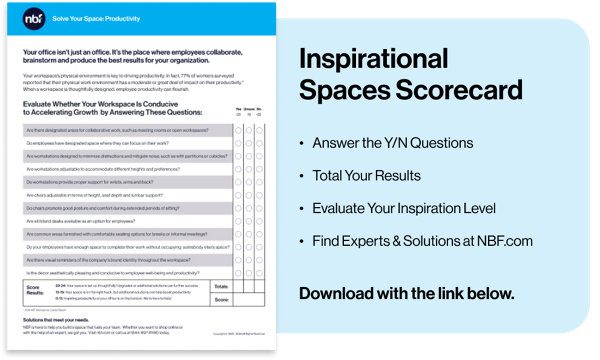
Download this innovative tool today to get started. Remember, when a workspace is thoughtfully designed, employee productivity can flourish.
Pro Tip: Say Yes to Expert Support
Whether you want to get the conversation started or need a second opinion, we’re here to help. Enter your information below and an NBF pro will be in touch.
Benefits of a Private Office for Creatives, Salespeople and Tech Workers
4/5/2024
Benefits of a Private Office for Creatives, Salespeople and Tech Workers
In today’s dynamic landscape of modern workspaces, a space’s design and layout significantly impacts productivity, creativity and overall job satisfaction. Private offices can pave the way for fewer workplace distractions, increased productivity and a higher sense of security for professionals across all industries. There may be additional benefits enjoyed by those who use private offices, as these spaces can be designed to support the needs of each employee. Learn how creatives, salespeople and tech workers can benefit from a private office workspace below.
Creatives: Graphic Artists, Audio/Video Editors, Writers and Advertisers
Private workspaces allow for better productivity for creatives and those around them. While creative ideas are often born in collaborative environments, quiet focus time plays a critical role in taking an idea from point A to point B. In private offices, creatives can immerse themselves in their craft, free from the noise and interruptions that stifle creativity.
Additionally, reviewing audio and video content in open floor plan workspaces can be distracting to nearby employees. When creatives can work in private offices, they can effectively do their work without disrupting co-workers. Whether it’s brainstorming a new concept, refining a design or fine-tuning a written work, having a private space can help to encourage bold exploration and innovation.
Salespeople: Sales Reps, Account Managers, Customer Success and Business Development
Private offices offer specific benefits for sales professionals, with one of the most prevalent being privacy. Salespeople are often tasked with making calls, preparing proposals and strategizing sales pitches — all of which are not necessarily conducive to an open office environment.
For these professionals, private offices provide a quiet environment to focus, with fewer distractions. For instance, a call riddled with background noise and distractions can be the difference between engaging and losing a prospective customer. Additionally, some sales discussions involve sensitive information such as pricing negotiations, contract terms or client feedback. Private offices offer a secure setting where salespeople can have confidential conversations without the risk of being overheard or compromising client trust.
Tech Workers: Programmers, Administrators, Analysts, Web Developers and IT Staff
Private offices enable tech workers to get into the deep flow state and reach maximum productivity by providing privacy and minimizing interruptions. Chunks of deep focus time are essential for tech workers to accomplish common tasks like writing, modifying or testing code, creating or maintaining websites or analyzing websites to improve user experience. In this field, context switching, a concept that refers to the process by which developers switch their attention from one task to another, has a real cost to organizations.
Create Private Offices That Work for Your Business
Thoughtfully crafted private offices influence employee satisfaction, engagement, motivation and beyond. Professionals across industries can all benefit from having access to a well-designed private office space. Organizations that prioritize creating workspace solutions that meet the needs of their employees are empowering themselves to reach new heights of productivity, creativity and success.
Design your private office space with NBF to promote inspiration, focus and productivity.
What Makes a Great Huddle Room?
3/8/2024
What Makes a Great Huddle Room?
What Makes a Great Huddle Room?
The huddle room is an emerging trend in office design that facilitates collaboration and communication among a small group of people. While conference rooms do the same for larger groups of people, huddle rooms provide quiet, semi-private venues for fewer than six people to discuss ideas, make phone calls, hold hybrid meetings, conduct interviews and even just work away from their desks.
Considering the following factors will help make your huddle room a fully functional, optimally designed, and highly sought-after workspace.
Choosing the ideal space
To design a comfortable huddle room for up to six people, you’ll want a space that’s about 100-150 square feet. If you’re able, choose a space that’s removed from high-traffic areas to minimize noisy distractions.
Right-size your furniture options
The smaller size of huddle rooms can make furniture selection more difficult. High-top tables with stools provide a comfortable environment for shorter, more casual meetings. Modular and flexible furniture pieces are also popular options to accommodate different meeting styles in a smaller space.
Check the acoustics
We’ve all been in the middle of a phone call, interview, or small group meeting when noises coming from outside the room become a distraction. It’s a good idea to test the acoustics in your space to see if it could benefit from soundproofing. If so, consider these options:
-
Use weather stripping, door sweeps, or caulk to seal gaps and/or cracks in doors, windows, or walls.
-
Add acoustic panels to absorb sound and reduce echoes throughout the room.
-
Use area rugs or carpets to absorb sound and reduce the sound of footsteps or chair movements.
-
Place bookshelves or storage units with soft materials, like books or fabric, along the walls.
Ensure access to tech infrastructure
To foster collaboration in-person and virtually, access to tech infrastructure can’t be ignored. Ensuring the huddle room has sufficient power outlets and Wi-Fi connectivity is paramount.
Why Huddle Rooms?
As workers continue heading back to in-person work environments, huddle rooms provide valuable places for focus and collaboration. Consider some of the most common uses for office huddle rooms.
High-functioning small meetings
Perhaps the most common use of huddle rooms is for meetings of small groups, less than six people in size. Using huddle rooms for small meetings helps to remove demand from larger conference rooms and provides more privacy than a touchdown space.
Informal collaboration
Maybe a teammate stopped by your workspace and you’re having a great discussion but prefer more privacy. Sometimes the best collaborations aren’t planned. Huddle rooms make ideal spaces for less formal collaboration.
Individual work in comfort
We all benefit from an occasional change in scenery during the workday. Beyond that, some work – planning, writing or phone calls – is done best in a quiet place. These two reasons make huddle rooms ideal places for individual work.
Individual or small group video conferencing
According to a 2023 Gallup study, hybrid is the most common style of work for remote-capable employees. With hybrid work becoming more prevalent, huddle rooms solve the increased need for spaces that can facilitate individual or small group video conferences.
By considering the above factors, you’ll help to design a huddle room that’s versatile and efficient for small group collaboration.
Build a Better Conference Room
1/16/2024
Build a Better Conference Room
Meetings come in all shapes and sizes and so do the conference rooms that host them. Thoughtful design and careful planning ensure you make the most of every gathering in your conference space. Here are answers to top conference room design questions:
Is Effective Conference Space Important?
Comfortable and effective conference space impacts how productive meetings are—and meeting productivity is likely a top concern of many of your employees. According to Forbes, poorly organized meetings are a top ten office annoyance, with more than two in three office workers surveyed citing it as a pet peeve.
Too often, workers are forced to convene in cluttered spaces that are not set up to contribute to productive work. Simple fixes—from including appropriate seating options, to the appropriate number of seats around the table and taking things like storage, hospitality, tech integration and room features that facilitate ideation—can better support using meeting time productively.
Our experts have prioritized a budget-friendly approach to make your conference space an incubator for productive meetings.
How do I design a conference room on a budget?
There’s not a one-size fits all approach to conference room design: What team needs to make conference rooms high-performing spaces varies. Budgeting for your conference room refresh should be driven by what you need the room to accomplish. A simple in-person ideation space versus a video conference destination come with different costs.
Where should you spend vs. save when outfitting your conference space?
We recommend starting with what your room needs to accomplish and using that to drive your design and budgeting approach. That said, there are some key areas our customers tend to appreciate spending a bit more and some key areas where we help identify opportunities to save:
Spend:
-
Outfitting your space with high-quality; durable options: Your conference space will be a high-traffic area. Ensuring you select commercial-grade options that will continue to look polished and professional over time. Conference spaces tend to show wear and tear faster than other office spaces.
-
Storage: Adding storage will help encourage employees to keep the room organized. Keeping remotes and cords stashed minimizes the clutter.
-
A food and bev service area: Including items like a laminate credenza will double as storage and serve as space for a coffee center or buffet lunches. Adding hospitality goes a long way in creating a place where employees feel productive.
-
Tech integrations: Conference tables with integrated power and wire management will minimize disruptions and keep people powered-up and ready to check off meeting agendas.
Save:
-
Buying appropriate conference seating: Don’t over-outfit your conference room with seating. Save the fancy ergonomic features for desk seating. The ideal conference chair is comfortable but not super adjustable because occupants are not often sitting there for very extended periods of time.
-
Conference tables made from delicate materials: A stylish wood-grained laminate table can provide the warm, residential look and feel and be durable to look great over time in this high-traffic space.
But the No. place to focus your spend is on seating. Giving people the appropriate conference chair will go a long way in helping them stay focused and productive while in the conference room.
What are top conference room design mistakes to avoid?
A top conference room design mistake is overcrowding the space. Squeezing too many chairs around the table likely will hinder meeting participation and effectiveness. Here are some guidelines to help make sure you’re giving conference room users room to do their best work:
-
How many chairs fit around a conference table: The rule of thumb here is that the table length dictates the number of chairs. A 6-foot table can comfortably seat 6 people; an 8-foot table, 8 people. This holds true for rectangle, racetrack and boat shaped conference tables.
-
How large should a conference room be: You generally want at least 3-4 feet between the table and the walls on the sides of a conference table. You’ll want more space at the head of the table if the room is meant to hold presentations. You’ll want 5 feet of space for the speaker/presenter.
How do I design a conference room for video conferencing or virtual meetings?
Effectively connecting with virtual meeting participants is a top consideration of our customers. Additional considerations for these spaces includes:
-
Pushing the conference table against a wall to form a collaborative half circle
-
Including mobile TV stands
Learn more about conference room design with our Conference Room Planning and Measurement Guide, Collaborative conference room ebook and post on wire management for your conference room.
How to Prioritize Office Upgrades on a Budget
12/20/2023
How to Prioritize Office Upgrades on a Budget
Regular office space updates are one of the clearest ways to demonstrate commitment to your employees. But how can you have the greatest impact on a tight budget?
We asked our office furniture experts about how to find the best bang-for-buck office upgrades.
#1: High-Impact Communal Areas
Communal areas were the stand-out upgrade choice for the majority of office settings.
The logic is straightforward: communal areas benefit the whole team. When multiple employees can benefit from a single investment, the return on that investment increases. There’s also the aesthetic aspect – communal spaces are often part of the first impression of your business, not only for employees but also for clients and guests.
Lounges and Casual Meeting Spaces
Casual seating areas are perfect for impromptu discussions, brief meetings, or relaxing during breaks. They can also mimic the home environments that many employees have become accustomed to. Post-pandemic, more people work solo in these areas just to change up their setting and posture during the workday.
Featured product: Resi Lounge
Communal Height-Adjustable Conference & Collaboration Spaces
Many businesses are setting up large height-adjustable tables or adjoining smaller adjustable tables to create flexible collaboration spaces. Teams can quickly configure the same room for quick stand-ups, longer seated meetings, or solitary laptop work.
These rooms need enough space to move chairs around easily, so don’t push it if you intend to actually stand during your stand-ups.
Featured product: At Work Height-Adjustable Desk
#2: Lower-Cost Individual Ergonomic Upgrades
A close second: Ergonomics. If you're hearing a lot of complaints about seating or other ergonomic issues, you should probably get this fixed first.
The goal here is to make the biggest impact on employee comfort without breaking the bank.
Ergonomic Chairs
Employees might not even realize their chairs are a problem, but their backs do! Back pain and other musculoskeletal problems can manifest over time due to poor-quality chairs. Posture injuries can leave your most important team members at reduced or no capacity for days, weeks, even months. Investing in ergonomic chairs with good lumbar support, arm & seat adjustability, tilt, and cushioning can often pay for itself with future productivity.
Check out the Chair Ergonomics 101 guide for all the other considerations when choosing your next office chairs.
Featured product: Perspective Ergonomic Mesh Chair
Ergonomic Accessories
While chairs might be referenced the most when it comes to office ergonomics, other accessories can also assist in improving the health and well-being of your employees. Low-budget items such as keyboard trays, dual monitor arms, and footrests can be easy ways to provide additional support to workers while in the office.
Featured product: Dual Monitor Arm with USB Ports
#3: Higher-Cost Individual Ergonomic Upgrades
Yes, the most common concern after basic ergonomics... is more ergonomics.
Height-Adjustable Desks
Ergonomic chairs can only be so effective without a proper desk.
Firstly, great ergonomic posture often requires a specific desk height for different users. Factors such as comfortable foot contact, level elbows, and proper computer monitor height are much easier to achieve with an adjustable desk.
Secondly, height-adjustable desks are popular for the sit-to-stand feature. Prolonged sitting is very hard on the human body. The ability to stand and work, even for a little while, does wonders for employee comfort and overall job satisfaction. Employees tend to have more energy and productivity after switching to sit-to-stand desks. And a lot of people can’t stand working without one.
Featured product: Statesman Adjustable Height L-Shaped Desk with Left Return
Complete Ergonomic Workstation
A full ergonomic setup also includes footrests, ergonomic keyboard and mice, adjustable monitor arms, and even proper lighting. These additions can significantly decrease the chances of work-related strains and injuries. A more complete ergonomics package clearly demonstrates a company's commitment to employee well-being, leading to improved morale and job satisfaction.
Featured product: Allure Height Adjustable L-Desk Office Suite
Follow these guidelines, and you’ll knock the most important areas out one by one. But don’t forget to form some consensus – people will be even happier if they’re given input into the process.
Contact one of our Furniture Consultants to help you decide which options are best for your budget.